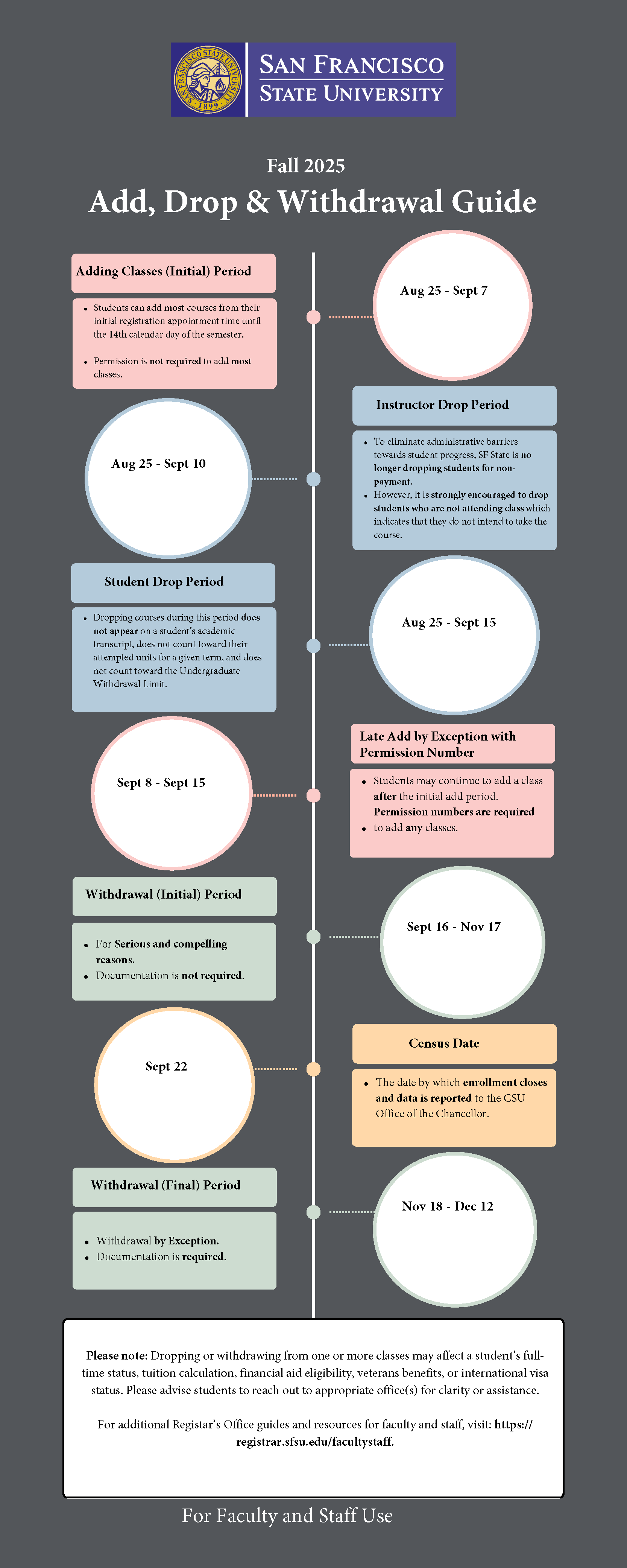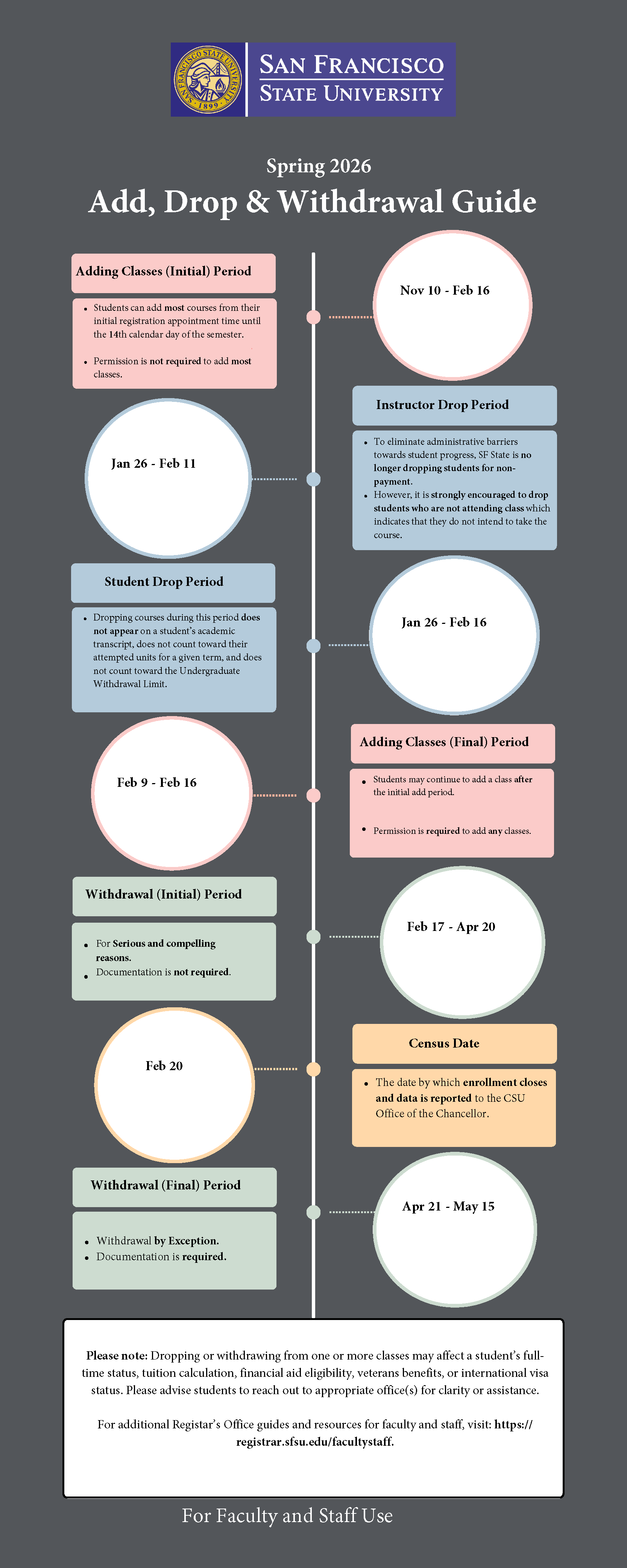- Log into SF State Gateway
- Navigate to your LaunchPad
- Select the Faculty Center tile

Click on the Online Withdrawal tab
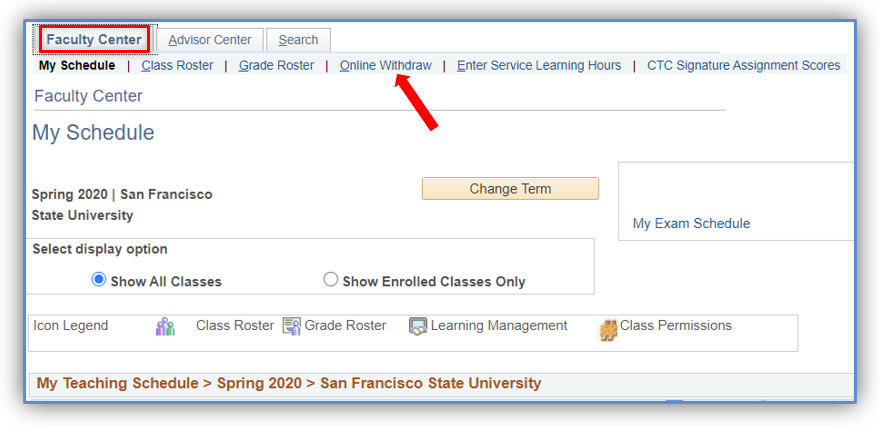
All online withdrawal requests available for review will appear in the Worklist
Navigate to the column title Link, and click on a link in the column to view a withdrawal request
- The summary shows how many withdrawal units the student has already been approved for
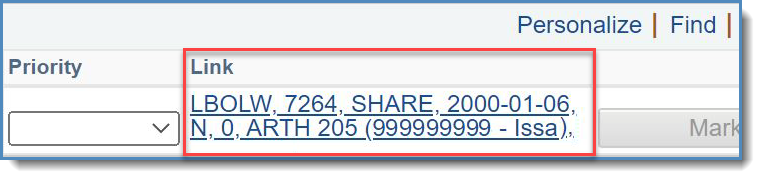
- This step is Optional for Approvals but Mandatory for Denials. Add comments by clicking on the "Add Comment" button. Students will be able to see comments left when they check the status of their request in their Student Center.
- Approve or Deny the request by clicking on the corresponding button.
- If you approve the request, it will be forwarded to the next step of the approval process – the Department Chair.
- If you deny the request, the approval process ends, and the student is notified that their online withdrawal request was denied.
- Click on the "Return to Worklist" button, and repeat steps 3-6 for the remaining withdrawal requests. Or, click on the "Return to My Schedule" to return to the main Faculty Center page.