Learn about updates and get more information about our exciting student success initiative, Gator eDegree – the full adoption of the degree progress report (DPR) and a paperless process for application to graduate for Spring 2021. We are adding new content on a rolling basis, so please check back regularly!
WHAT IS THE CENTRAL GOAL FOR THIS INITIATIVE?
Students can use their Degree Progress Report (DPR) to receive advising and feedback before enrolling in classes for their final term. This simple step increases their likelihood of successfully earning a degree and reduces the last-minute scramble that can arise for both students and advisors when a missing degree requirement hasn’t been caught early.
WHERE CAN I LEARN MORE?
Advisor resources. Tutorials, information about how to request the access needed for these systems, and other details, are available below – see sections on Advisor Request and Online Change of Major/Minor.
Student resources. Read more about how students can access and understand their DPR here. Our Graduation site for students has more information and instructions on the process & timeline to apply to graduate. Our student-focused FAQ for our Online Change of Major/Minor has instructions and information.
Advisor Center - Advisor Request
The ARS provides a convenient online interface for advisors to submit course substitutions, requirement unit waivers, and other requests for adjustments to a student’s DPR. Staff in the Registrar’s Office promptly post these adjustments to the student DPR, allowing both students and advisors to see at-a-glance which requirements remain unfulfilled.
We have created an informative video tutorial with step-by-step instructions on how to submit an Advisor Request through the Advisor Center.
Faculty/Staff: How to Request Access
Processing Time
- Processing can take 7 - 10 business days.
- Additional time may be added depending on how many approvers are required for each request.
Complete CSU Learn's Information Security Training
- To verify completion view CSU Learn's SumTotal page.
- For details and contacts visit ITS's FAQ.
ARS Future Users
Future users are highly encouraged to review ARS training materials in the BPG section of the Registrar's Staff Resources page.
There are several ways an advisor can have the “Complementary Studies” requirement cleared on a student’s DPR.
- Submit an Advisor Request for clearing the Complementary Studies requirement. (See our Advisor Request guide for detailed instructions.)
- Request access to the student group “CSCM,” which clears this requirement for a student.
We are actively working on coding this requirement in the DPR so that the Complementary Studies requirement will automatically clear when students have taken appropriate coursework. We will update the community as soon as these changes are complete.
Request Types
The Advisor Request System (ARS) allows the following request types to be made:
- Bulletin Year Change (Major or Minor)
- The request type is used to make changes to the bulletin year requirements for the Major or Minor.
- Complementary Studies (Met)
- The request type is used when a student is determined to have met their complementary studies requirements.
- Course Substitution (Major or Minor)
- The request type is used when substituting an SF State or transfer credit course for a major or minor requirement. If the substitution results in a unit deficit for either the subsection or overall major, an advisor may request to waive the units in the text section of this request type.
- GE and/or University Requirement Petition (DUEAP Only)*
- The request type is used to make changes to GE or University Requirements. This ARS type may only be submitted by the Division of Undergraduate Education and Academic Planning.
- Waive Units for Major/Minor (Overall)
- The request type is used to reduce the overall units required for a major or minor, resulting from transferred coursework or other issues.
- Waive Units for Course or Requirements (Subsection of Major/Minor)
- The request type is used to reduce units required in a major or minor subsection, which results from transferred coursework or other issues.
*This ARS type may only be submitted by the Division of Undergraduate Education and Academic Planning.
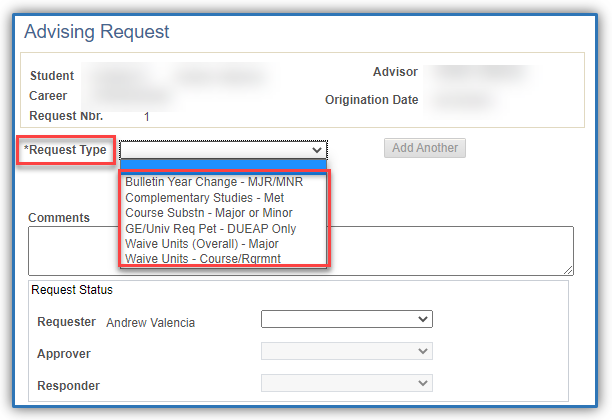
Advisor Center - Advisor Request
For further instructions, please use either our PDF or video guide.
Read more about how students can access and understand their DPR on the Registrar's Degree Planning page. Our updated Graduation website for students has more information and instructions on the process & timeline to apply to graduate. Our student-focused FAQ for our Online Change of Major/Minor has instructions and information.
More information on this functionality is available on our student-focused FAQ. In addition, staff and faculty guides and access request steps are available below.
Online Change of Major/Minor
The Online Change of Major/Minor functionality allows students to submit changes to their primary major or add/delete minors from their Student Center, a significant step forward in convenience. To see the steps a student would take to add or change a major or minor, visit our student-focused FAQ. For Staff and Faculty instructions, view our How-To-Guide.
Faculty/Staff: How to Request Access
Processing Time
- Processing can take 7 - 10 business days.
- Additional time may be added depending on how many approvers are required for each request.
Complete CSU Learn's Information Security Training
- To verify completion view CSU Learn's SumTotal page.
- For details and contacts visit ITS's FAQ.
Online Change of Major/Minor Future Users
To see the steps a student would take to add or change a major or minor, visit our student-focused FAQ. For Staff and Faculty instructions, view our How-To-Guide.